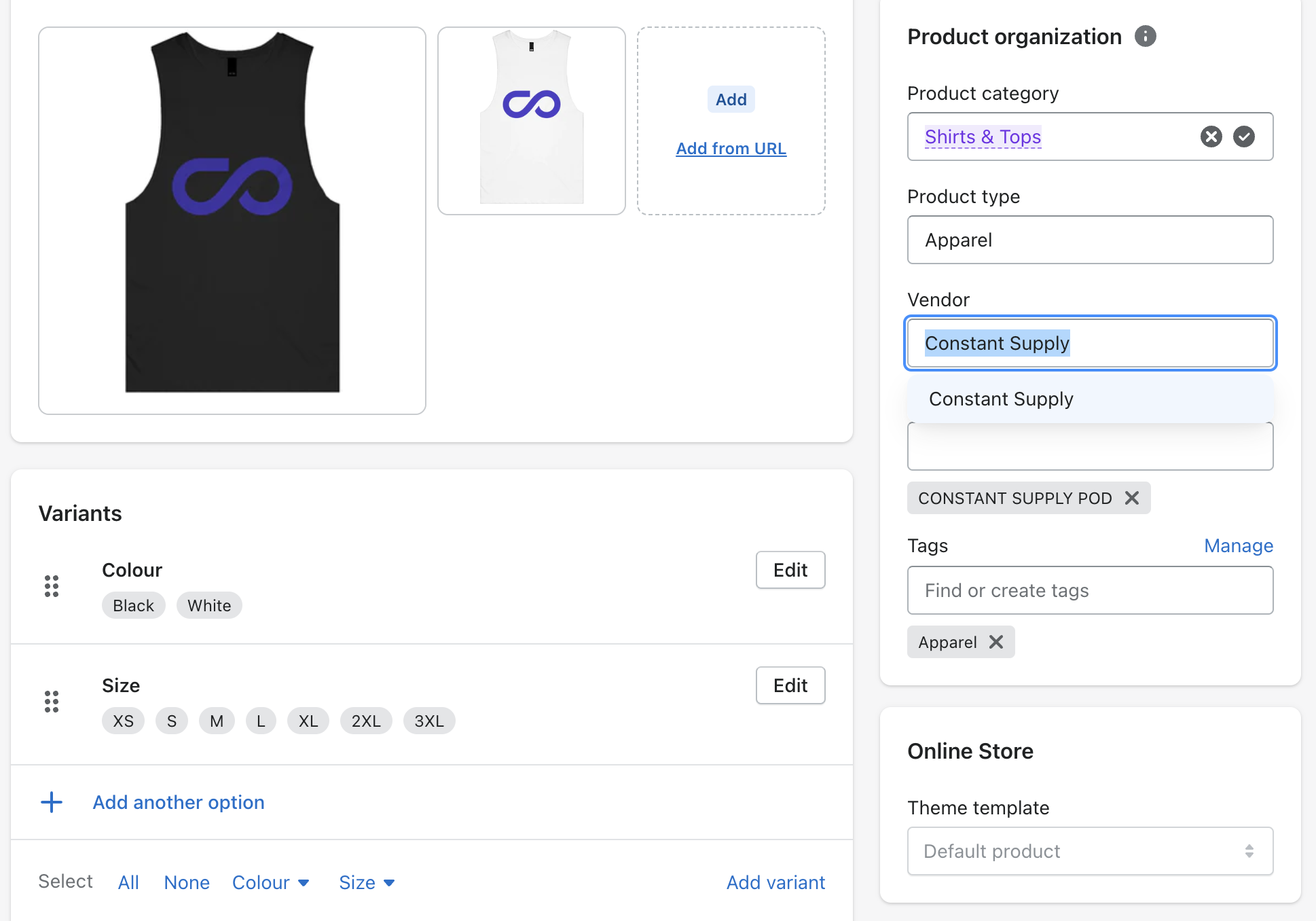Change the Product VendorUpdated 3 years ago
How Vendors Work
When you create a product and publish it into your Shopify store, it will have "Product Vendor" set to "Constant Supply" by default.
This is handy for managing your inventory, if you have other products in your store you can easily filter by products created by our app.
 Product Vendor 'Constant Supply' as shown in the Shopify 'Dawn' Theme
Product Vendor 'Constant Supply' as shown in the Shopify 'Dawn' Theme
Displaying/Removing Vendor Completely on Your Store
If your theme is set to display the vendor and you don't wish to show the vendor to your customers, you can do this by editing your theme. This will be dependent on your theme but there is a guide here for the Dawn (Default) theme.
Removing or Changing The Product Vendor on Individual Products
If you wish to change the vendor you can do this in the product editor in Shopify, once your product has been published. You will need to change this every time you publish a product.