Installing The Shopify AppUpdated 2 years ago
How to Install the Constant Supply POD App
- Log into your shopify store - typically at yourstore.myshopify.com/admin
- Go to: https://apps.shopify.com/constant-supply-print-on-demand and click Add App. If you have multiple stores, you may need to choose which store you want to install the app again.
- Verify the app permissions.
- Once completed you should be redirected to app.constant.supply where you can register a new account.
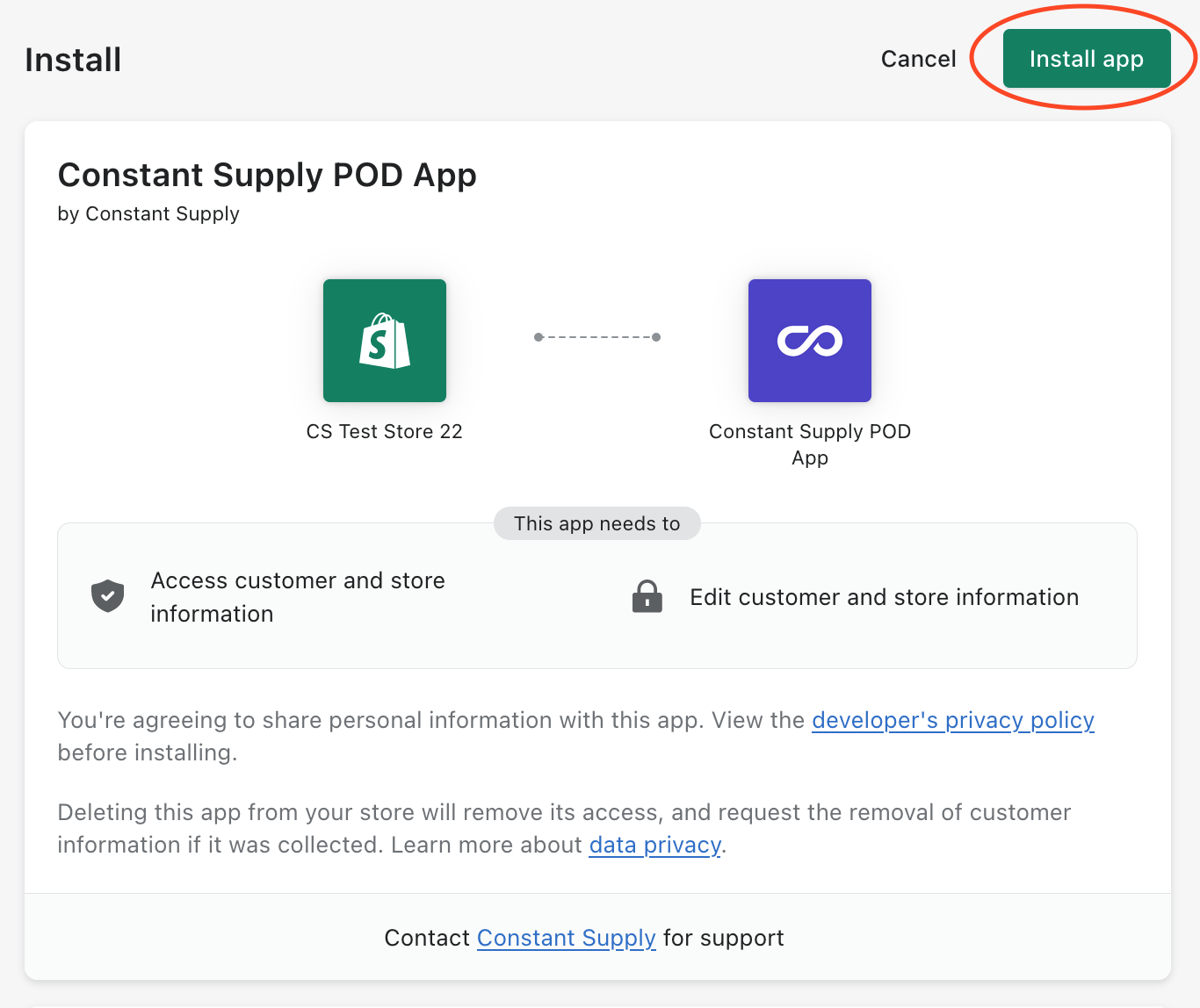
- Once this process is completed you can go to collections, upload your art & create a new collection.
- From there you can view your collection to enable products you wish to sell & start customising products further.
- Click Publish to generate the products on your Shopify store.
Creating Your First Product
For more information about Generating Products click here.
Next Steps
Learn how to Access The App Again
Learn how to Create Collections & Products