Store Setup: Shipping Profiles & LocationsUpdated 2 years ago
Shipping Locations
When you install the POD App, a new shipping location is created.
This shipping location acts like a separate warehouse to your existing stock that you may already have in Shopify.
Shipping Locations are visible under Shopify > Settings > Locations
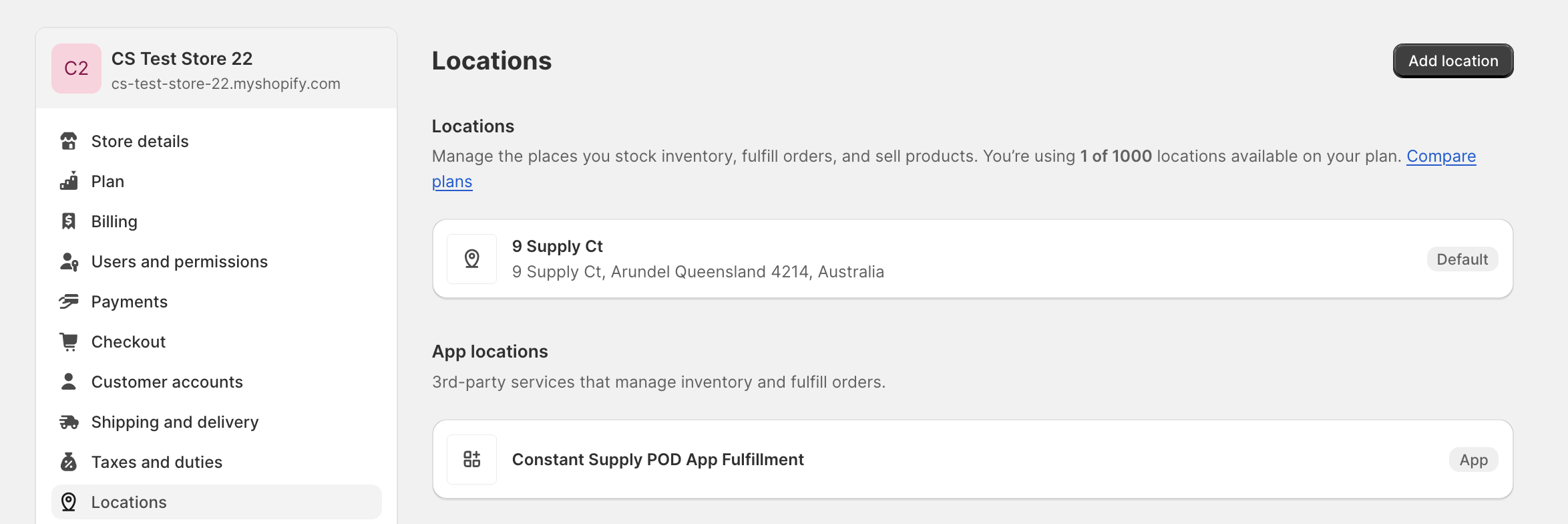
Shipping Profiles
Shopify has Shipping Profiles attached to locations, with separate rates for each location. This means you can set up different rates for our POD fulfilled items to your existing items.
Shipping Profiles are visible under Shopify > Settings > Shipping
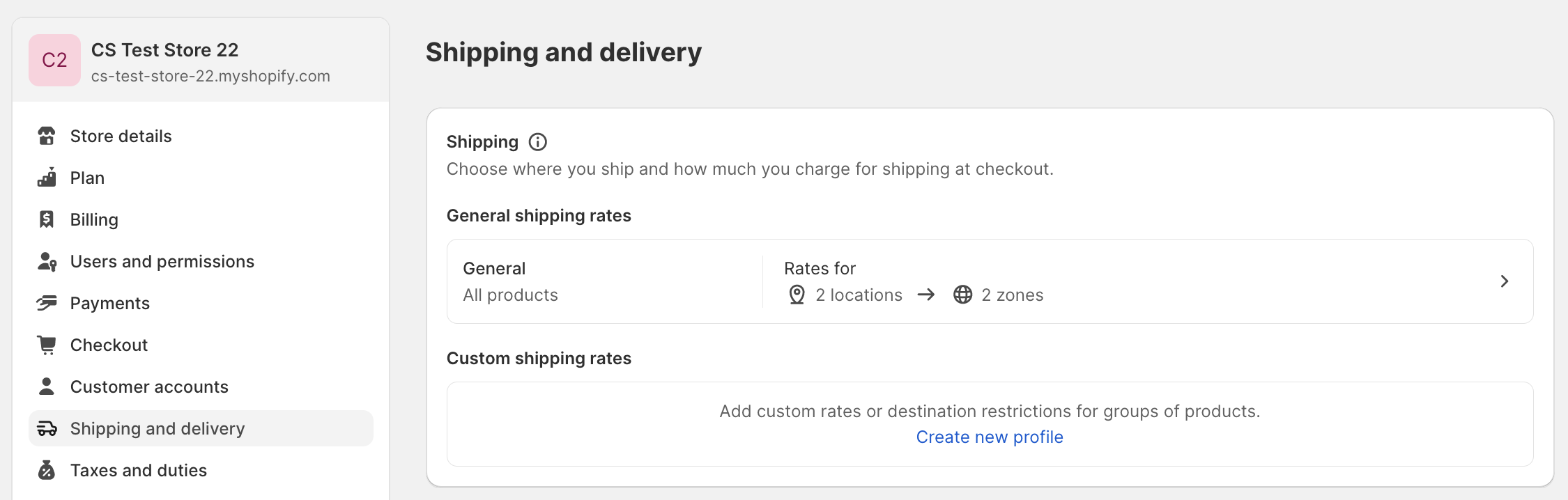
If I have multiple locations, will Shopify charge my customers multiple shipping fees?
If you have multiple locations with separate profiles and a customer orders products from both profiles, the shipping price from both profiles will be combined.
ie: Customer Orders POD T-Shirt for $40 and a product you stock on your store for $30. The shipping profile is $5 for POD and $10 for your store location. They will be charged $15 for shipping in checkout.
We do not have the ability to change this shipping behaviour in Shopify as this is how it is built. Shopify creates mini sub-carts for each shipping location. There are apps that exist to set a global flat-rate shipping amount as a workaround. Please reach out to support if you require any further assistance.
For more information on How Shipping Profiles work within Shopify visit this link.
Does the app create an "App Shipping Profile?"
The app does not create an "App Shipping Profile" which is a specialised profile for apps, instead products exist alongside your existing shipping profiles (ie: "General Profile"). If you have different profiles for different products you will need to ensure new products generated from the app are added to your normal shipping profiles.