Updating Your Permissions - Jan 2025 UpdateUpdated a year ago
Recently, Shopify changed the way product images are stored. To ensure your Print-on-Demand products continue displaying correctly, our app now requires additional permissions to edit image files in your Shopify store.
To grant these new permissions, simply follow these steps:
How to Re-authenticate Your App Access
- Log in to your Shopify Store Admin Panel.
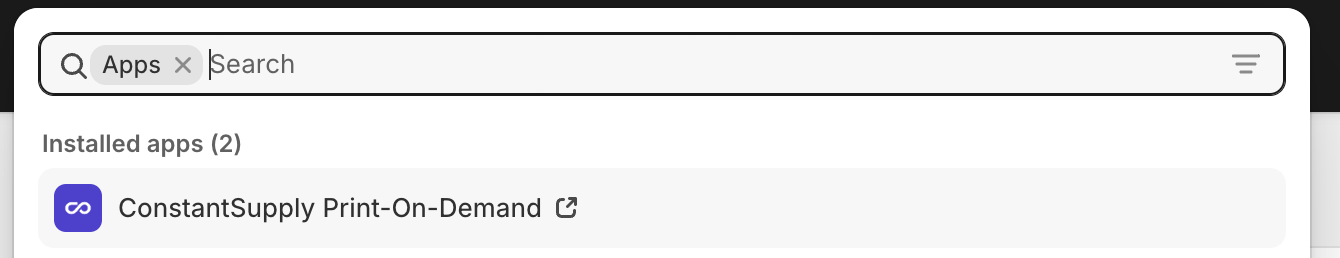
- Open the Constant Supply POD App app from your Shopify admin (go to the left sidebar and click Apps > Search Constant Supply POD App).
- When prompted, approve the updated permissions.
- That’s it! You’re all set.
💡 Important: If you access the app via a direct link, Shopify may not prompt you to grant these new permissions, which could cause unexpected issues with product images. To avoid any disruptions, please ensure you open the app from your Shopify Admin.
If you have any questions or experience any issues, feel free to reach out to our support team below.